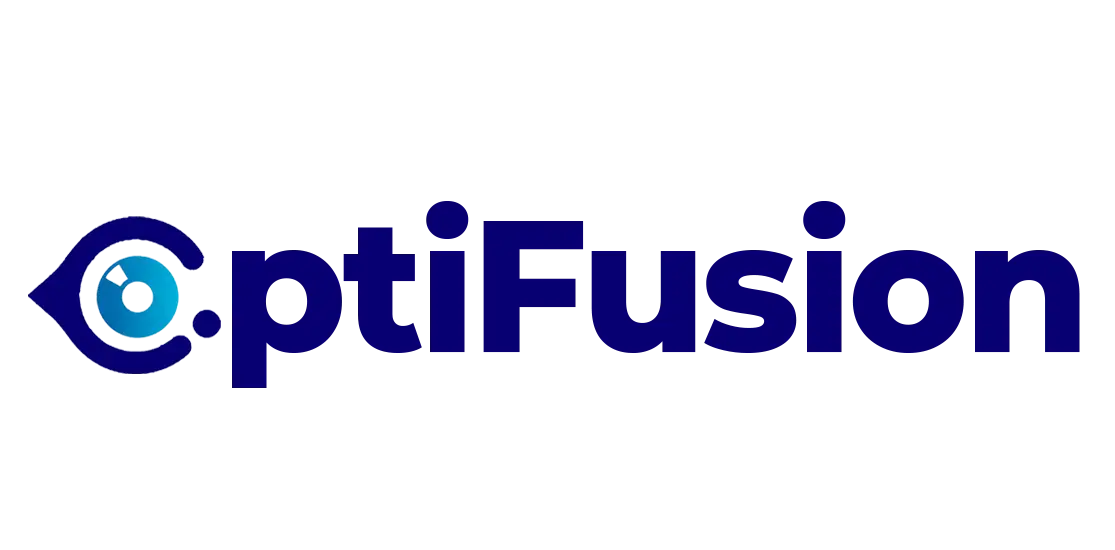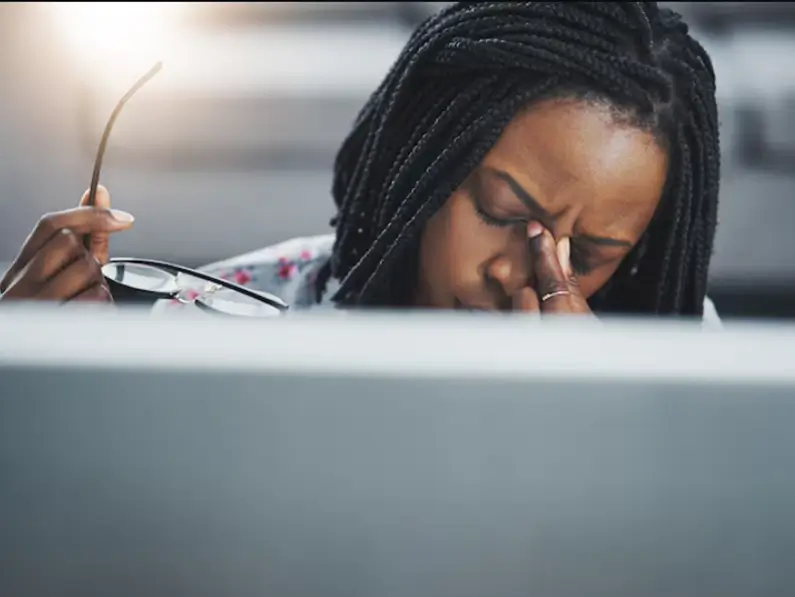When you spend countless hours in front of screens, protecting your eyes isn’t just important—it’s essential. Whether you’re working, gaming, or scrolling through social media, digital eye strain can quickly take its toll. This guide explores the most effective ways to combat that strain with actionable tips like adjusting your screen settings, using blue light filters, following the 20-20-20 rule, and creating an ergonomic workspace. These simple yet powerful strategies are designed to give your eyes the care they deserve and significantly reduce discomfort while safeguarding your long-term vision.
The Science Behind Digital Eye Strain
Digital eye strain, commonly known as computer vision syndrome, occurs when prolonged screen time leads to eye fatigue. The light from screens—especially blue light—can disrupt your natural sleep patterns and place extra strain on the muscles around your eyes. Understanding the science behind these issues is the first step in crafting effective strategies for relief and prevention.
Understanding Digital Eye Strain
Your eyes have delicate muscles that can fatigue when they’re forced to focus on a bright, flickering screen for an extended period. Digital eye strain results from factors like insufficient blinking, glare, and suboptimal screen settings that make the eyes work harder than necessary. Recognizing how these elements contribute to discomfort helps in adopting better digital habits.
Symptoms and Effects on Eye Health
Common signs of digital eye strain include dryness, headaches, and blurred vision. When these symptoms persist, they can lead to more severe problems, especially for those with pre-existing eye conditions. Early recognition and intervention are crucial in managing eye health effectively.
Recommended Screen Settings and Filters
Adjusting your digital device settings is a simple yet effective way to mitigate eye strain. Whether it’s tweaking the brightness or applying blue light filters, these adjustments can significantly improve your screen experience and reduce eye fatigue.
Adjusting Screen Brightness and Contrast
Ensure your screen brightness matches the ambient light in your environment. Excessive brightness or a too-dim display can force your eyes to work harder than they should, causing discomfort. Modern devices offer adaptive brightness settings that adjust automatically to the surrounding light, striking the perfect balance and reducing strain effectively.
Blue Light Filters and Their Benefits
Blue light filters are designed to minimize the harsh blue wavelengths that digital screens emit. This not only reduces eye discomfort but also helps preserve your natural sleep cycles by preventing the disruption of melatonin production. Many devices offer a “night mode” or “dark mode” that simplifies the process, making it easier than ever to protect your eyes while using screens during low-light conditions.
The 20-20-20 Rule and Other Break Techniques
Regular breaks are essential to give your eyes a well-deserved rest. The popular 20-20-20 rule is a straightforward method designed to relieve eye fatigue, but there are several other effective techniques to consider as well.
How the 20-20-20 Rule Works
Every 20 minutes, take a 20-second break and gaze at an object at least 20 feet away. This technique reduces constant focusing, allowing the eye muscles to relax and recover from prolonged screen exposure. It’s an easy habit to integrate into your routine, especially with smartphone reminders or apps dedicated to eye health.
Alternative Break Strategies
If the 20-20-20 rule isn’t your style, consider other options. Brief walks, gentle stretching, or simply closing your eyes for a moment can provide the necessary pause that prevents strain. Think of these activities as mini-recharges that help maintain your productivity while keeping your eyes comfortable and rested.
Ergonomic Desk Setups for Eye and Overall Health
Transforming your workspace can do wonders for your eyes and overall well-being. An ergonomic setup ensures that your monitor, chair, and desk are arranged in a way that minimizes physical strain and supports healthy viewing habits.
Optimal Monitor Placement and Seating
The ideal setup involves placing your monitor about an arm’s length away, with the top of the screen at eye level. This minimizes eye effort and promotes a healthier posture overall. A quality ergonomic chair that supports your spine further enhances comfort and reduces both digital and physical strain.
Supporting Accessories and Tools
Supplement your workspace with anti-glare screen protectors, adjustable monitor stands, and ergonomically designed keyboards. These accessories help reduce harmful reflections and ensure that your digital habits are as supportive and comfortable as possible, contributing to less eye strain over time.
Expert Advice and Product Reviews
Optometrists and ergonomic experts have long emphasized the importance of proactive measures in managing digital eye strain. Taking their recommendations into account can help you choose the right tools and strategies tailored to your specific needs.
What Experts Recommend
Many eye care professionals recommend periodic eye exams and adjustments in digital habits, such as using blue light blocking glasses and regular breaks to reduce strain. It is important to consult with a specialist who can offer personalized advice that aligns with your individual vision health requirements.
Top Products to Combat Digital Eye Strain
There is a wide range of products designed to alleviate digital eye strain—from specialized screen filters to blue light blocking glasses. Reading product reviews and expert endorsements can help you decide which options will work best for your lifestyle and ensure that your eyes receive optimal protection.
Conclusion
Protecting your eyes from digital strain is not just a luxury; it’s a necessity in today’s screen-dominated world. By optimizing screen settings, embracing the 20-20-20 rule, and setting up an ergonomic workspace, you can effectively reduce eye discomfort and enhance your overall visual health. Incorporating expert advice and carefully chosen products into your routine can make these strategies even more effective. Remember, your eyes are your windows to the world—treat them with the care they deserve.
FAQ: Your questions answered
What is digital eye strain?
Digital eye strain refers to the range of symptoms (dry eyes, blurred vision, headaches) that arise from prolonged screen usage.
How does the 20-20-20 rule protect my eyes?
By reminding you to take a break every 20 minutes and look 20 feet away for 20 seconds, this rule helps relax your eye muscles and reduce strain.
Are blue light filters effective for preventing eye strain?
Yes, blue light filters lower the amount of blue light emitted by screens, easing eye fatigue and improving sleep quality.
What constitutes an ergonomic desk setup for reducing eye strain?
A proper setup includes optimal monitor placement, an adjustable chair, and accessories like anti-glare screen protectors that work together to lessen eye and body strain.
How can I customize my digital habits to better protect my eyes?
Experiment with screen settings, integrate regular breaks into your day, and consult with an eye care specialist for personalized advice.